
Let's cover the simple part. The definition from MOZ states:
Internal Links are hyperlinks that point at (target) the same domain as the domain that the link exists on (source). In layman's terms, an internal link is one that points to another page on the same website.
In SEO, there are internal and external links. Internal always points to another page on your hotel's website. External could be an inbound link from another site pointing towards yours, or it could be on an outbound link on your website pointing to another website. For example, the link above for "definition from MOZ" is an outbound link. This is because it points from our domain to theirs. The link for "SEO" is internal because it leads to another article on our domain. Go ahead and click on them, and see for yourself.
Okay, so now you know what specific types of links are, but do you know why internal links, in particular, are essential to your business?
The most straightforward reason is that they provide context for the reader (and Google!). By hyperlinking certain words to individual pages, you are endorsing those pages in that context. If anyone who comes across the first hyperlink "definition from MOZ" does not know what they are going to see when they click on that link, then there is a problem. When a user clicks on that link, they should see an expanded definition for the term "internal linking. "
If the user sees that, then they will be happy. You did not lie to them or manipulate them. You gave them what they expected. That makes for a happy user. If you send them to a spam page that is nowhere near relevant, then that is a bad link, and you will have an unhappy user.
Outbound links are cool, but in essence, you are giving away an endorsement to another site. This means that you better make sure that it is better than something that you have on your site already.
If you have something on your website that you feel would add more context for the reader, then this is where an internal link would come in. This article is meant for someone who is still new to SEO, so the link at the beginning to our Beginner Resources for SEO fits well into the context of this article. It also applies to what the end-user is in search of -- relevant knowledge on the subject of SEO.
Internal linking has the potential to increase pages per session, lower bounce rate, increase time on site, among other things. These are all factors that Google loves, so doing this makes for happy users. Happy users make for a happy Google. So the question then is, how can you find internal linking opportunities?
This is at its most basic version, but there are only two things that you need to get started. The first is a Google Search Console account for the website that you want to find internal links for with at least 28 days worth of data (preferably 90). The second is any web browser. Just make sure that you are performing the search on Google. This is where we are getting our data from. You can do this for other browsers, but we will start with arguably the most critical first.
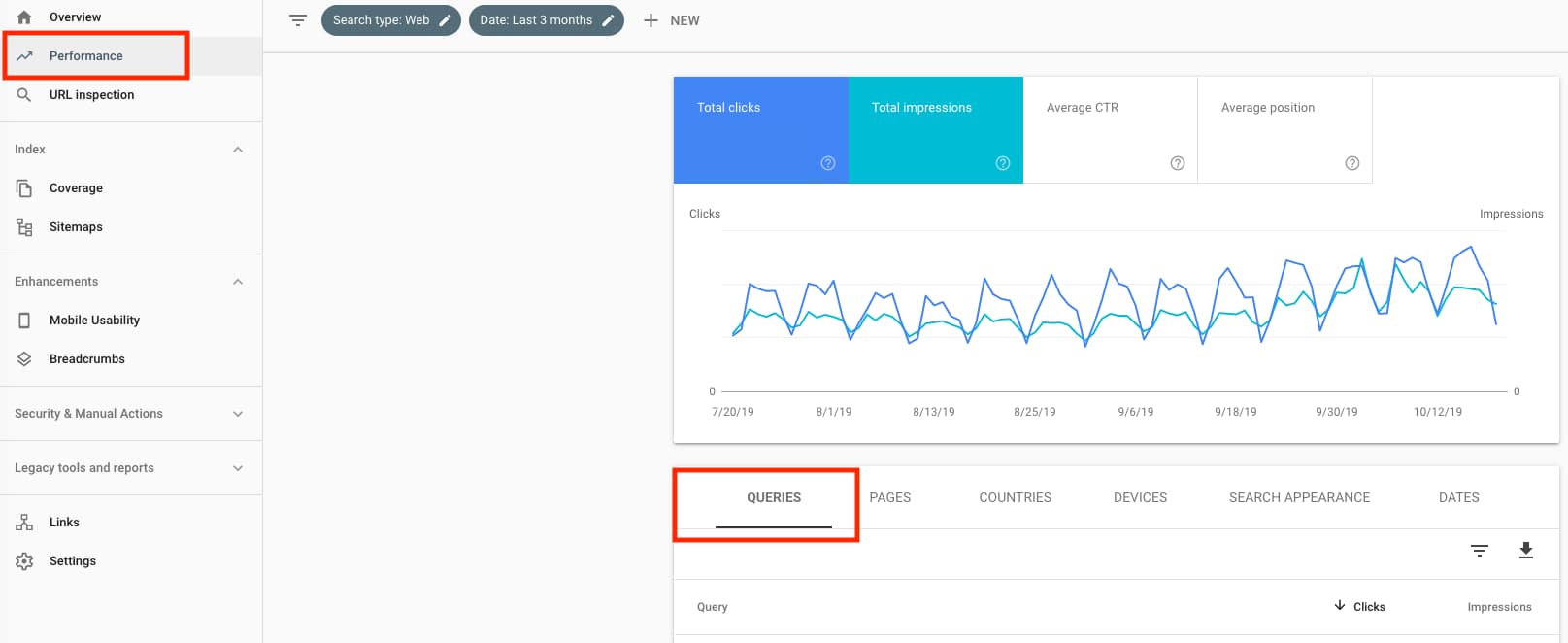
3. Now there are few ways that you could do this, but they all involve a similar process. This is the quickest and simplest.

C. Find the article that is the most contextually relevant, and copy that URL
4. Go back into the search console and paste that URL so that you only filter queries by that page. You want to see what keywords this page is already triggering for and take advantage of that so you can get a higher quality internal link.
You could do an exact match hyperlink for the keyword that you want to choose, but I suggest that you find a semantically related word. If you want to read more on latent semantic indexing, HubSpot covers it pretty well over here.
There is a simple reason as to why I chose an LSI keyword over an exact match keyword. The idea is that it adds even more context to your articles, and if they are as good as you think they are, then this will only help to improve performance.
Doing this over time can help you to sculpt your index. You can figure out where you are missing content. You can increase the relevant visitors that are coming to your website. You can keep visitors on your site longer, and you can increase your bottom line. The most important thing that this helps you do is it helps to improve the searchers' experience. Isn't that the end goal in hospitality? Feel free to reach out to us on LinkedIn if you have any questions, or contact us today with more in-depth questions.
An internal link is a hyperlink that points from one page on your hotel's domain to another page on the same domain; it never leaves the site.
Internal links give users and Google clear context, pass authority, keep visitors on-site longer, and help pages rank better for relevant queries, ultimately supporting bookings.
Log into Search Console, choose Performance, copy a relevant URL, then filter by that page's queries. Find matching keywords, perform a 'site:yourdomain.com keyword' Google search, pick the best page, and link.
Prefer semantically related anchors—LSI keywords—because they broaden context naturally while still signalling relevance; exact matches can look spammy and over-optimised.
Strong internal linking can raise pages per session, extend time on site, lower bounce rate, sharpen keyword rankings, and, by improving user experience, drive more reservations.